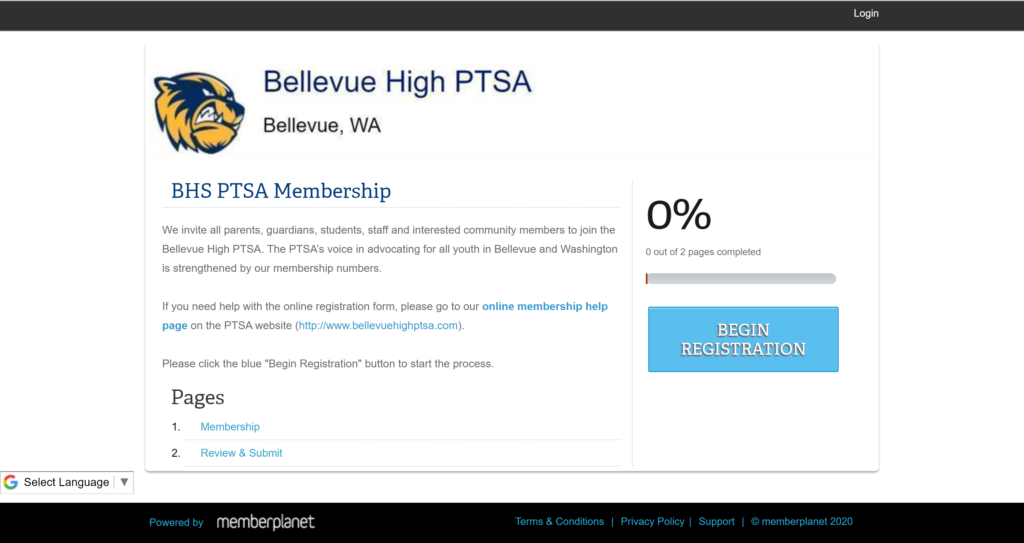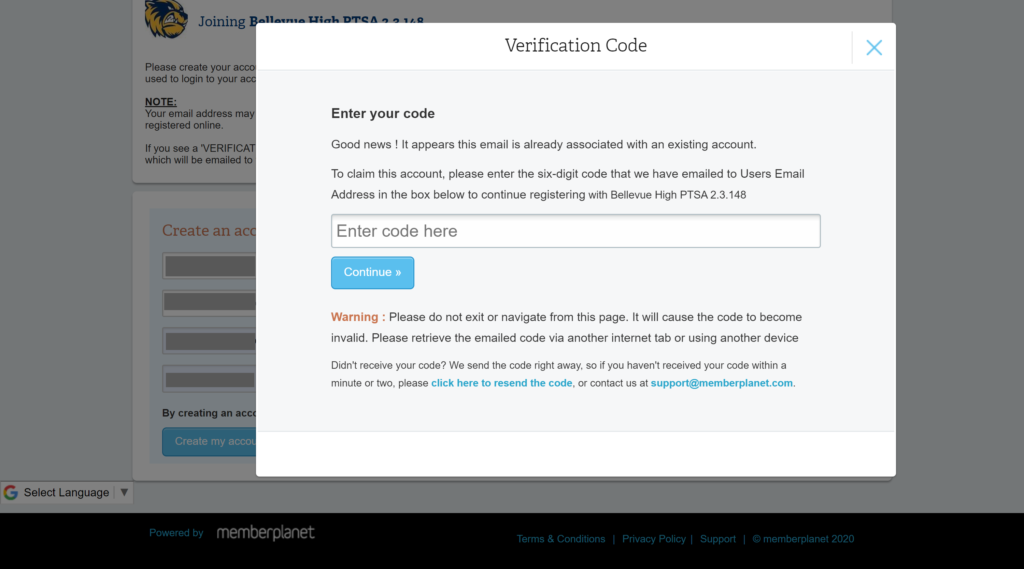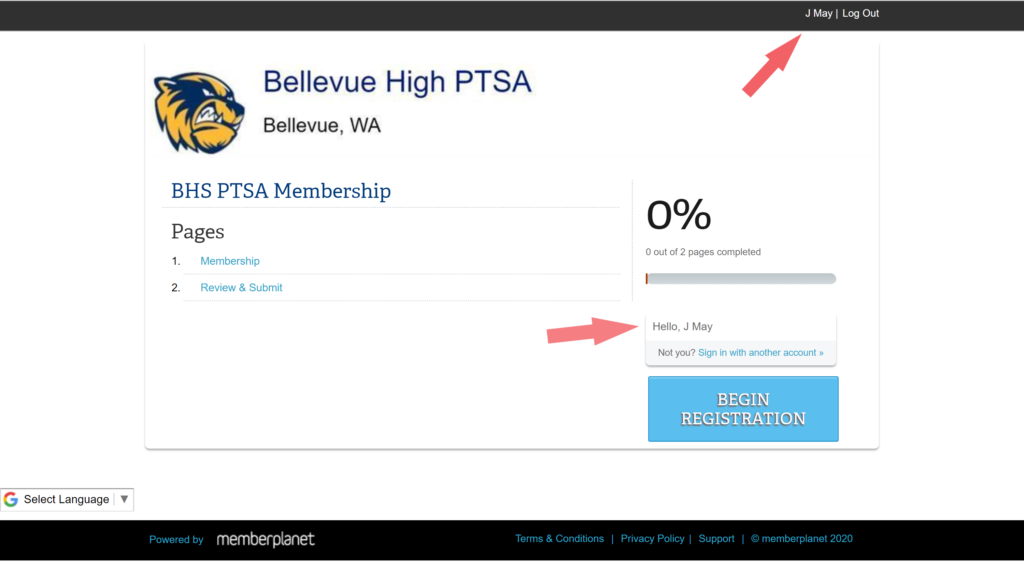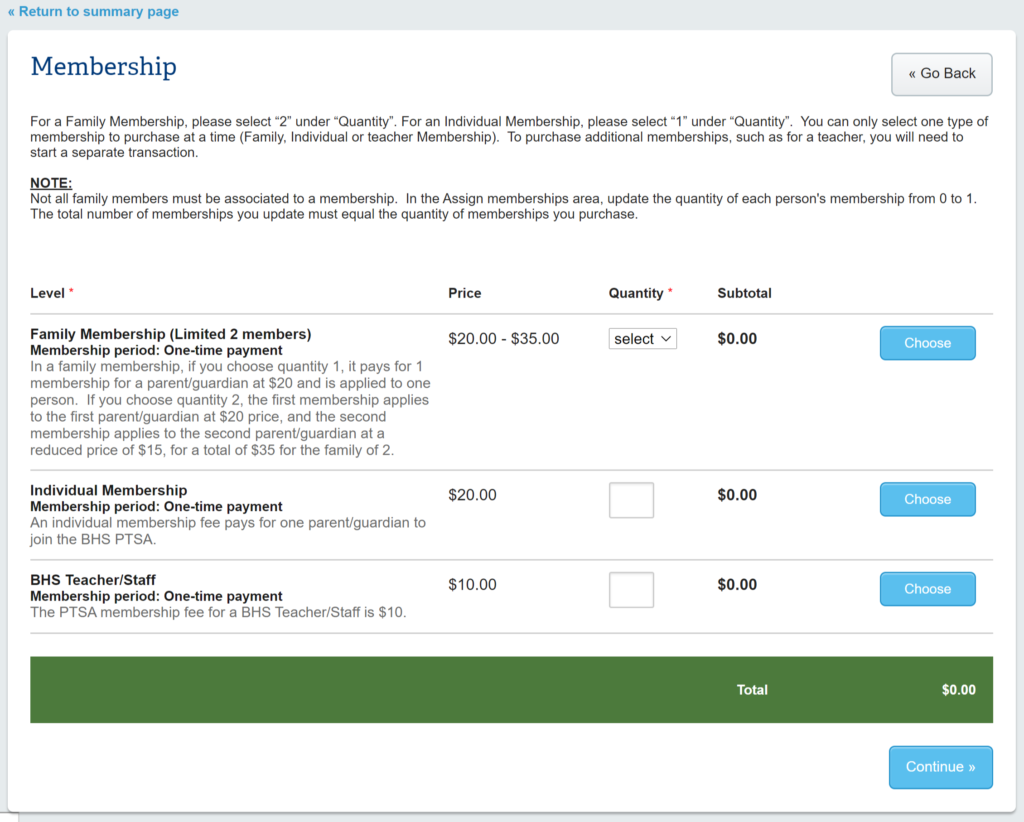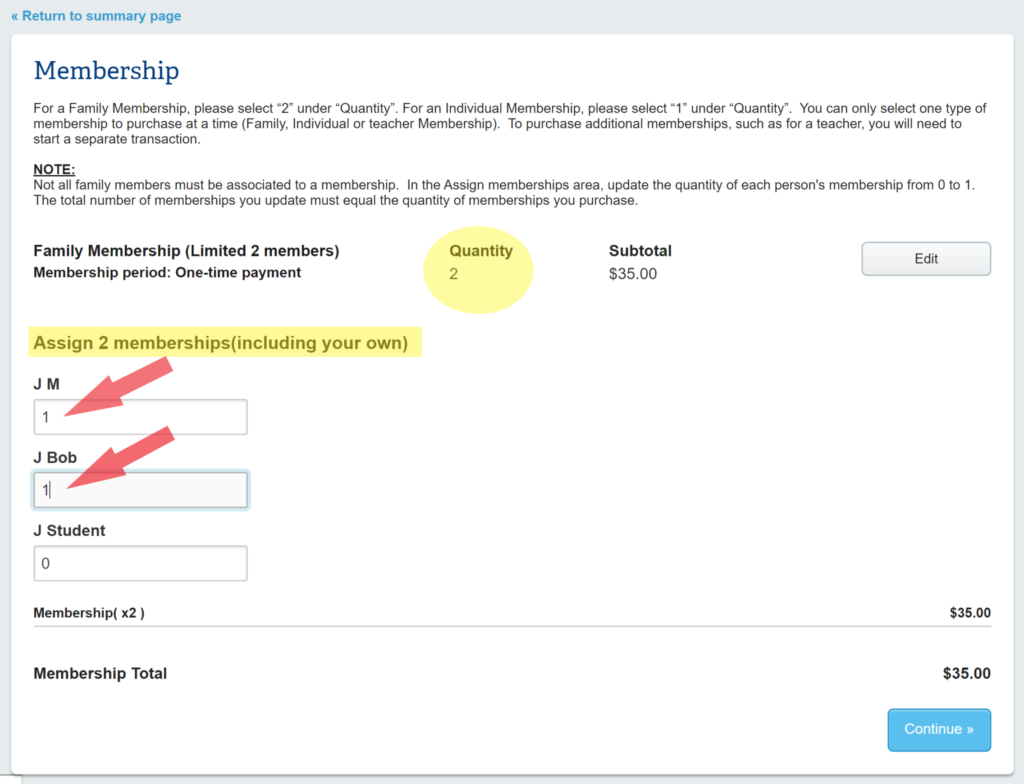The Bellevue High School PTSA uses Member Planet to process our online and paper membership forms. This page will help you navigate the online registration process, should you need help.
The paper membership form can be downloaded here. You can fill it out and drop it off, with your check, at the main office at BHS.
Online Membership Form (Preferred Method)
1. PTSA Membership Front Page
On the PTSA Website, click the button that says “Join the PTSA“. Once you click the button, you will see the below page.
2. Start the Membership Registration
Click the “Begin Registration” button. If you are not logged in, you should see the below page.
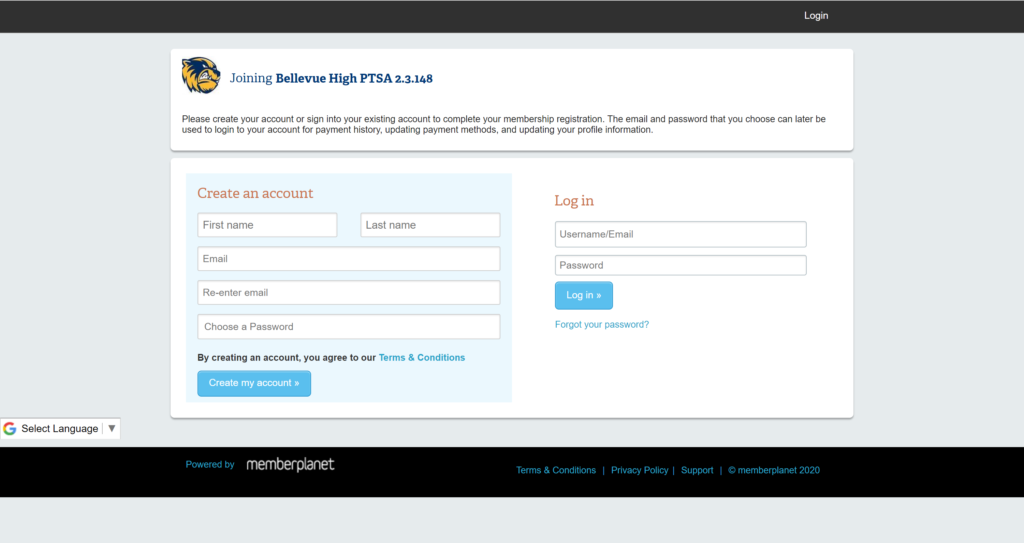
On the left side, under Create an Account, enter your First Name, Last Name, Email address and a Password and click “Create My Account.“
BHS PTSA may have entered your information into Member Planet in the previous school year. All WA State PTSAs used Member Planet starting in 2019 to help keep track of member information.
If your email address and name was entered into the Member Planet system in the previous school year, you will see the below popup.
You will be sent a verification code to the email address you just entered. Please enter the verification code in the Verification Code box in the pop up and click “Continue“.
3. Begin Registration After Logging In
You will see the PTSA Front Page again, but this time with your name and a hello message, since you are now logged in.
Click the “Begin Registration” button again.
4. Add or Verify Your Information
Enter or verify your member information. Select a Membership type:
- Parent/Guardian – $20 for single membership family, $35 for two membership family
- Staff – $10
- Student – free, but requires a Parent account
Click “Submit & Continue“
5. Add or Verify Family Members
On the Family page, a list of members is displayed. If you have members already listed from 2019 -2020 school year, please click the “Not In This Group” arrow in the pull-down menu and select the membership type for each member of your family.
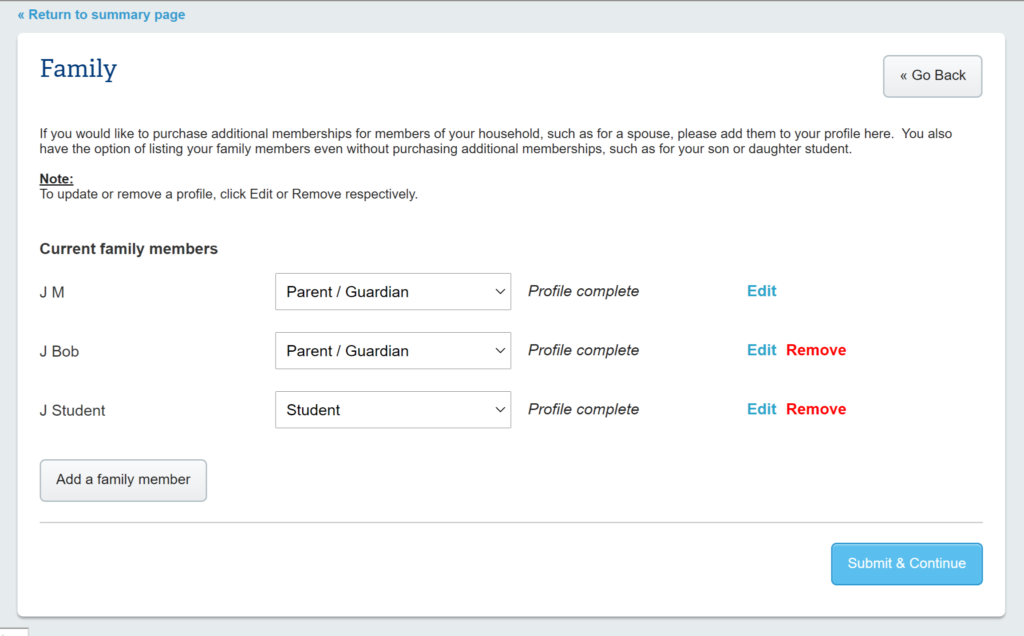
Click the “Add a Family Member” button to add another family member (e.g. your student).
If you would like a Family Membership for at least 2 members, you must add the second parent/guardian member here.
When done, click the “Submit & Continue” button.
6. Select Membership to Purchase
The membership page allows you to select what type of membership to purchase.
Family membership – A family membership is intended for 2 memberships in a household, for a total of $35. In the previous family setup page, you must have at least 2 parents/guardians added to the family. For Quantity, select 2.
If you select Quantity 1, only one parent/guardian in the family will be joining the PTSA, so you will be charged for only 1 membership in the household at $20.
Individual Membership – This is intended for a single membership in the PTSA and is $20.
Teacher/Staff – This is intended for BHS Staff and Teachers. Parents can also purchase a membership as a gift for a teacher, but it would need to be in another transaction due to system limitations.
Click on “Continue” when done.
7. Assign Membership to Member
Family Membership – If you selected Quantity 2 on the number of memberships to purchase screen, enter “1” under each parent/guardian’s name here, to assign the membership to each parent/guardian, for a maximum of 2 family members.
Family/Individual/Teacher or Staff Membership – If you selected 1 Membership to purchase (Quantity 1), enter “1” under only 1 parent/guardian/staff’s name to assign the single membership.
NOTE: The Quantity you entered in the previous screen to purchase, must equal the quantity you are assigning to the family member on this page.
Click “Continue” when done.
8. Enter Payment Information
Enter your credit card or bank routing information and then click Submit.
Don’t forget to signup for the Blast Newsletter! The Blast newsletter is sent every Tuesday during the school year and includes news and announcements from the school and the PTSA.